Payment Options
We accept the following methods of payment to make it easy for you to pay your bill:
- Monthly Debit Order
- Monthly Credit Card
- Vox Online Payment
- Electronic Funds Transfer
Monthly Debit Order
With this option, you authorise a monthly deduction from your current (cheque) or savings account.
Once you have selected this payment option and captured your bank details, you will be required to:
- Verify your banking information
- Accept the debit order mandate
For assistance, please email debitordersupport@voxtelecom.co.za
Monthly Credit Card
With this option, you authorise a monthly deduction from your credit card. We accept VISA and Mastercard.
Once you have selected this payment option and captured your bank details, you will be required to:
- Verify your banking information
- Accept the debit order mandate
For assistance, please email debitordersupport@voxtelecom.co.za

Note:
If your debit order fails, an admin fee of R35.31 per rejection will be charged.
Vox Online Payment
This is our ‘PAY NOW’ option, which allows you to make an immediate payment via our Customer Zone.
Electronic Funds Transfer
Should you pay your account via EFT, note that the amount needs to reflect in our bank account before we can allocate the payment, which may take up to 72 working hours.
EFT Details can be found at the bottom of your monthly invoice:
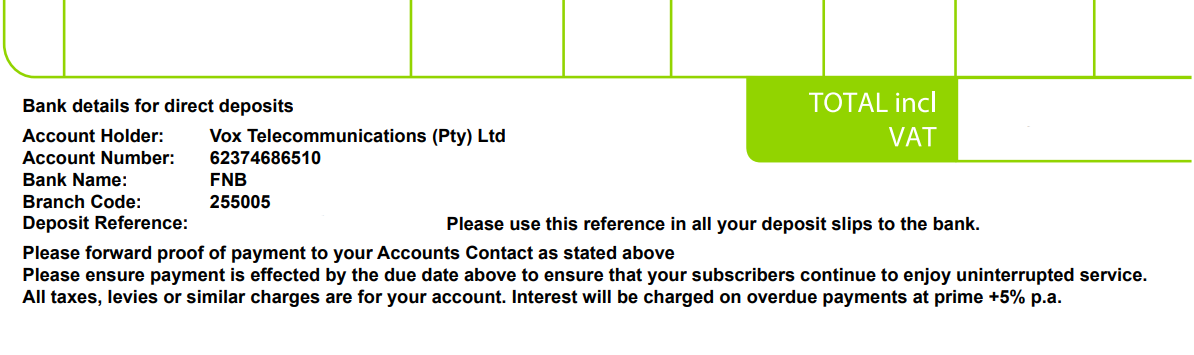
EFT Details can be found at the bottom of your monthly invoice:
Account Holder: Vox Telecommunications (Pty) Ltd
Account Number: 62374686510
Bank Name: FNB
Branch Code: 255005
Reference: your Vox Account Number
Reference: your Vox Account Number
To ensure payments are allocated to the correct account, please use your Vox Account Number as the Beneficiary Reference.
Related Articles
Payment Terms
Remember we bill services in advance – for example, your monthly recurring subscription charges for October services will appear on the invoice that is available from your Customer Zone from the 22nd of September. Resellers with signed MRA/MSA ...My Payment Due Date
Your payment is due on the invoice due date.Update Payment Details
You can update your payment method on the Customer Zone Step 1: Go to the Customer Zone Step 2: Enter your cell phone number Step 3: Enter OTP Step 4: Click on Account / Payments and Billing Step 5: Select Edit Payment Info Step 6: Choose New Payment ...Account Suspensions
Why is my account suspended? Your services will be suspended when your payment is overdue and your account remains in arrears. You will receive notifications via email and SMS advising you of a failed or late payment. Services will be reactivated ...VOX Fibre New Applicants FAQ Sheet
How long is the contract? VOX Fibre to the home is month to month, however if the service is cancelled within 12 months of activation, the full installation or setup and configuration fee is payable as part of the cancellation fee. Cancellation fees ...